You've got a slow Rust program you're sure you can improve, but you have no idea
where to start. If you begin changing things and rerunning the program to test
with something like time, it will take you ages. Isn't there anything better?
Profilers and hardware architectures are complex beasts. It can take awhile to understand how everything connects together and what metrics a profiling tool is reporting are worth investigating. It doesn't help that programmers tend to act like profiling is a dark art, left only for the elite.
At its core, profilers inform you about how your program utilizes hardware, usually paired with some information about where in the program this specific utilization is occurring. Is the service slow when it talks to the database or when talking over the network to the client? Is disk access a slog or are needless cycles being wasted doing duplicated work? We want our programs to utilize hardware, but we want to do it in a way that is taking full advantage of of the potential of the hardware in question.
perf works by using Performance Monitoring Counters or PMCs (also known as
HMCs for Hardware Performance Counters). These counters track various metrics in
hardware rather than in software, which can carry its own performance penalty.
perf is generally a CPU oriented profiler, but it can track some non-CPU
related metrics. Try giving perf list a try in your terminal and have a look
at what's available your target machine. All the events listed can be explicitly
tracked by passing -e NAME to the bulk of the perf subcommands. In this case
NAME means any of the names listed in perf list, but it can also be exact
counter names if you are working directly with a specific CPU architecture, but
don't worry about this for now.
Here's what we'll cover in this post:
- Why we want instrumentation to gain clarity on where to spend our efforts
- Problem description ( you are here )
- Establishing benchmarks to drive our understanding and comparison of improvements
- A quick intro to
perf, and where it shines as a profiling tool - Checking memory usage via
dhatwithout having to usevalgrind
If you are the eager sort, have a look at the code up front. The commits are broken up to allow easily following the below tutorial.
Problem Description
Let's begin with a problem; we have a program that consumes a CSV, and processes every row to aggregate some result. It's noticeably a bit sluggish, and gets slower the bigger the input.
In this initial implementation, we deserialize every row into a HashMap of the
headers (Strings) to a designated value as a series of bytes (ByteBuf). We
want to later parse the bytes into something we care about. We want raw bytes to
avoid parsing them immediately into unicode, which they may not be!
The headers are Strings rather than pre-encoding the struct names as the
headers because we want this code to run on any sort of CSV we hand it,
regardless of the number and name of the headers.
The point of this example is to show that there may be multiple places where bottlenecks live, and of different types, each of which we'll use various forms of profiling or assertions to check.
Astute readers might catch the main inefficiency while checking the code, but the point here is to size up problems with actual data backing the necessary changes we are looking to take, rather than blindly stabbing in the dark and seeing if things work or not. Often this blind approach can undo perfectly good performance gains from other work!
Setup and prerequisites
Unfortunately, perf is a linux-only tool. We will cover other profilers in
other articles, and if you are using something like dtrace on a BSD, you can
similarly flume output into something like flamegraph, but this article will
focus on perf exclusively. perf should come equipped with most linux
distros. If it's not, you may have to do some googling on how to get it for your
current machine.
When running perf you'll see some output about changing settings for the
purposes of security. If this is a local machine, you're likely safe to simply
run echo -1 | sudo tee /proc/sys/kernel/perf_event_paranoid. This setting is
to ensure that other unprivileged processes can't see what they're not supposed
to see.
As with any optimizing adventure, we need to always ensure we are actually running comparisons on release builds.
cargo build --release
Artifacts are generated under target/release/*.
Next, we'll tweak a few common things in our cargo manifest (Cargo.toml):
[profile.release]
incremental = true
debug = true
lto = "fat"
Sometimes you may want to try codegen-units = 1, but it can aversely affect
compile times and may not yield similar gains in performance. Ditty for lto = "fat", which you can also try lto = "thin" alternatively (or just leave it
off). As we'll see with our future steps, it pays to verify! You'll notice that
debug = true is also noted; this is going to be necessary when we get to using
perf record.
Lastly, it helps to be running with export RUSTFLAGS="-C target-cpu=native" to
ensure that the compiler is choosing instructions that are more appropriate for
the actual CPU you are using. native isn't a guarantee you will get the exact
machine you are on, and if you do know the specific architecture you are on it's
better to put that in there, instead. You can list supported names with rustc --print target-cpus.
Checking wall times
time is a trusty tool, but hyperfine takes the idea of the tool and augments
it with the statistical finesses and reporting of the criterion benchmarking.
Let's install it if you don't have it:
cargo install --force hyperfine
It's worth showing the difference in performance between --release and debug
if you've never done this. Here's a useful experiment, and a template for how to
use the tool hyperfine to compare multiple targets of measurement at the same
time:
hyperfine "target/debug/perf-and-dhat-profiling-example test.csv" "target/release/perf-and-dhat-profiling-example test.csv"
Benchmark #1: target/debug/perf-and-dhat-profiling-example test.csv
Time (mean ± σ): 443.2 ms ± 10.8 ms [User: 437.2 ms, System: 1.6 ms]
Range (min … max): 431.4 ms … 467.4 ms 10 runs
Benchmark #2: target/release/perf-and-dhat-profiling-example test.csv
Time (mean ± σ): 21.2 ms ± 1.2 ms [User: 19.9 ms, System: 1.0 ms]
Range (min … max): 20.1 ms … 31.0 ms 139 runs
Warning: Statistical outliers were detected. Consider re-running this benchmark on a quiet PC without any interferences from other programs. It might help to use the '--warmup' or '--prepare' op
tions.
Summary
'target/release/perf-and-dhat-profiling-example test.csv' ran
20.87 ± 1.30 times faster than 'target/debug/perf-and-dhat-profiling-example test.csv'
To describe the above output we see:
- the first benchmark's report
- the second benchmark's report
- the summary of which was fastest
In this case running in release mode led to a 20.87 (give or take 1.30) times improvement over non-release (debug).
Describing key metrics with perf stat
perf stat gives you a summary of common hardware statistics. You almost always
want to run it with -d and you can add more ds to increase the number of
useful metrics it provides, but I find one is sufficient.
Like any good profiling or benchmarking tool, we are unlikely to observe the
same sample every time, thus variations could be due to any number of factors,
and we can generally describe these as noise. Noise in data is normal, and
unless you are using a profiler like cachegrind which runs your code in a
sandbox and records its own metrics, you re likely to see variations of all
sorts. What we want to know is
- are the variations extreme or minimal?
- what is center across all the variations?
Thus it's a good idea to run our program with -r 100 which will rerun the
program under perf stat 100 times.
; perf stat -ad -r 100 target/release/perf-and-dhat-profiling-example test.csv
<snip, lots of output from the program itself>
Performance counter stats for 'system wide' (100 runs):
84.14 msec cpu-clock # 3.838 CPUs utilized ( +- 0.68%)
130 context-switches # 0.002 M/sec ( +- 2.67%)
13 cpu-migrations # 0.153 K/sec ( +- 4.42%)
301 page-faults # 0.004 M/sec ( +- 5.69%)
72,827,084 cycles # 0.866 GHz ( +- 4.81%) (10.15%)
139,646,188 instructions # 1.92 insn per cycle ( +- 5.22%) (25.71%)
36,171,391 branches # 429.892 M/sec ( +- 4.06%) (44.76%)
108,807 branch-misses # 0.30% of all branches ( +- 2.81%) (56.11%)
48,664,574 L1-dcache-loads # 578.372 M/sec ( +- 1.78%) (56.60%)
170,803 L1-dcache-load-misses # 0.35% of all L1-dcache accesses ( +- 4.5 1% ) (52.99%)
67,067 LLC-loads # 0.797 M/sec ( +- 3.97%) (36.22%)
47,521 LLC-load-misses # 70.86% of all LL-cache accesses ( +- 4.80 % ) (17.61%)
0.0219215 +- 0.0000420 seconds time elapsed ( +- 0.19% )
A handy tip: perf subcommands often take a pre and post argument, which
you can use to plug in setup and teardown actions, such as --pre=cargo build --release, which is particularly handy to ensure you are getting results on the
latest results.
perf stat will report output with bolded items of note. In my code above you
won't notice this given how I format things but on your terminal you might. The
output can be deciphered as such, per column, in order, we have:
- The arithmetic mean of the counted values
- The unit, if known
- The event name
- Summary of event in human terms (sometimes referred to as a shadow metric)
- Deviation across samples
The sixth column is a bit of a mystery to me. I think it has to do with scaling the metrics somehow, but if you happen to know definitely, please get in touch!
It definitely helps to know a little bit about hardware architecture to get a sense of where problems can arise. You can read my longer summary of a basic architecture, but what we care about here, in essence, is about utilization. For example we want to make sure,
- Is the CPU being utilized as effectively as it can be?
insn per cyclein the above output next toinstructionsdesignates roughly how many "instructions per cycle" are being executed on average. If a CPU can run, say, four instructions at the same time in its pipeline, then we'd hopefully see a value of around 4, but anything from one and above is good, too.
- Are we switching between threads or are threads switching cores often?
context-switchesandcpu-migrationsrespectively show how often how commonly threads are being scheduled or run on cores other than the ones they were originally running on.
- Are the CPUs caches being maximized or we having to go to main memory a lot?
- Caches
are about reuse and speculation. If you want to get water from a well, it
would take you less time on average if you could bring a lot of water
closer to home. If we are frequently accessing data, it's better if we can
architect a program that doesn't have to communicate excessively with main
memory, although this may not always be possible, depending on context, of
course. All the
L1-*andLLC-*metrics describe this, but there is a difference between thedcacheandicachewhich stand fordata cacheandinstruction cacherespectively. In the same way we can utilize a cache for data, we can do the same for instructions so we don't have to decode them repeatedly.
- Caches
are about reuse and speculation. If you want to get water from a well, it
would take you less time on average if you could bring a lot of water
closer to home. If we are frequently accessing data, it's better if we can
architect a program that doesn't have to communicate excessively with main
memory, although this may not always be possible, depending on context, of
course. All the
- Are we trashing useful work in the CPU?
- Speculative branch prediction tries to take a best-guess at which path on
a branch can be taken. This allows the CPU to do as much work as possible,
as early as possible, but if the CPU makes the wrong guess, it will have
to give up everything it's doing at that moment and start over.
branch-missestells us how many ofbrancheshave been wrong out of these best-guesses.
- Speculative branch prediction tries to take a best-guess at which path on
a branch can be taken. This allows the CPU to do as much work as possible,
as early as possible, but if the CPU makes the wrong guess, it will have
to give up everything it's doing at that moment and start over.
We see that L1 (first level) cache hits for data (dcache) aren't that great,
and that the last level cache (LLC) is missing a lot. This implies that we
are having to go out to main memory often, which is a good lead on something to
improve! However, this output is failing to tell us where we should be looking
in our program to see this manifest itself. For this we'll use perf record to
associate metrics to symbols in our program.
Digging deeper with perf record and perf report
perf record takes samples of events over a given period of time, and lines
them up with the specific instructions (and, therefore, symbols those
instructions belong to) giving us insight into which particular part of our code
is underutilizing or misusing our hardware,
perf record -e L1-dcache-loads,LLC-load-misses --call-graph dwarf -- target/release/perf-and-dhat-profiling-example test.csv
The above is going to track the two events L1-dcache-loads and
LLC-load-misses on the command, mentioned after the double hyphen --. It is
going to use a dwarf debug symbol format, which we enabled output of for
release builds above in our setup under our cargo manifest.
When we run perf report, we'll be able to interactively explore hot spots in
our code. We should start with the biggest ones first. By digging into the
report we see that event L1-dcache-loads has 98.42% of the event happening
around lots of code that looks to be deserializing and allocating memory:
Samples: 91 of event 'L1-dcache-loads', Event count (approx.): 44200363
Children Self Command Shared Object Symbol
- 98.42% 41.08% perf-and-dhat-p perf-and-dhat-profiling-example [.] perf_and_dhat_profiling_example::main ◆
- 57.33% perf_and_dhat_profiling_example::main ▒
- perf_and_dhat_profiling_example::go (inlined) ▒
- 52.78% perf_and_dhat_profiling_example::read_csv (inlined) ▒
- 18.41% <csv::reader::ByteRecordsIter<R> as core::iter::traits::iterator::Iterator>::next (inlined) ▒
- 11.44% csv::reader::Reader<R>::read_byte_record (inlined) ▒
csv::reader::Reader<R>::read_byte_record_impl (inlined) ▒
- csv_core::reader::Reader::read_record ▒
- csv_core::reader::Reader::read_record_dfa (inlined) ▒
csv_core::reader::DfaClasses::scan_and_copy (inlined) ▒
- 6.97% csv::byte_record::ByteRecord::clone_truncated (inlined) ▒
csv::byte_record::ByteRecord::new (inlined) ▒
csv::byte_record::ByteRecord::with_capacity (inlined) ▒
alloc::boxed::Box<T>::new (inlined) ▒
alloc::alloc::exchange_malloc (inlined) ▒
<alloc::alloc::Global as core::alloc::Allocator>::allocate (inlined) ▒
alloc::alloc::Global::alloc_impl (inlined) ▒
alloc::alloc::alloc (inlined) ▒
__rdl_alloc (inlined) ▒
std::sys::unix::alloc::<impl core::alloc::global::GlobalAlloc for std::alloc::System>::alloc (inlined) ▒
- __GI___libc_malloc (inlined) ▒
2.77% tcache_get (inlined) ▒
1.43% checked_request2size (inlined) ▒
- 12.87% csv::byte_record::ByteRecord::deserialize (inlined) ▒
csv::deserializer::deserialize_byte_record (inlined) ▒
serde::de::impls::<impl serde::de::Deserialize for std::collections::hash::map::HashMap<K,V,S>>::deserialize (inlined) ▒
<&mut csv::deserializer::DeRecordWrap<T> as serde::de::Deserializer>::deserialize_map (inlined) ▒
- <serde::de::impls::<impl serde::de::Deserialize for std::collections::hash::map::HashMap<K,V,S>>::deserialize::MapVisitor<K,V,S> as serde::de::Visitor>::visit_map (inlined) ▒
+ 7.33% serde::de::MapAccess::next_entry (inlined) ▒
+ 5.55% std::collections::hash::map::HashMap<K,V,S>::insert (inlined) ▒
+ 5.31% core::ptr::drop_in_place<std::collections::hash::map::IntoIter<alloc::string::String,serde_bytes::bytebuf::ByteBuf>> (inlined) ▒
+ 4.99% core::ptr::drop_in_place<csv::byte_record::ByteRecord> (inlined) ▒
+ 4.26% perf_and_dhat_profiling_example::parse (inlined) ▒
+ 4.17% core::ptr::drop_in_place<alloc::string::String> (inlined) ▒
+ 1.70% core::ptr::drop_in_place<serde_bytes::bytebuf::ByteBuf> (inlined) ▒
1.08% <alloc::vec::Vec<T,A> as core::ops::deref::Deref>::deref ▒
+ 4.03% perf_and_dhat_profiling_example::histogram (inlined) ▒
+ 0.53% perf_and_dhat_profiling_example::read_file (inlined) ▒
Tip: Show individual samples with: perf script ▒
Specifically, check out these lines:
<snip>
- 98.42% 41.08% perf-and-dhat-p perf-and-dhat-profiling-example [.] perf_and_dhat_profiling_example::main ◆
<snip>
- 52.78% perf_and_dhat_profiling_example::read_csv (inlined) ▒
<snip>
- 18.41% <csv::reader::ByteRecordsIter<R> as core::iter::traits::iterator::Iterator>::next (inlined) ▒
<snip>
- 11.44% csv::reader::Reader<R>::read_byte_record (inlined) ▒
<snip>
- 12.87% csv::byte_record::ByteRecord::deserialize (inlined) ▒
<snip>
- <serde::de::impls::<impl serde::de::Deserialize for std::collections::hash::map::HashMap<K,V,S>>::deserialize::MapVisitor<K,V,S> as serde::de::Visitor>::visit_map (inlined) ▒
<snip>
+ 5.31% core::ptr::drop_in_place<std::collections::hash::map::IntoIter<alloc::string::String,serde_bytes::bytebuf::ByteBuf>> (inlined) ▒
+ 4.99% core::ptr::drop_in_place<csv::byte_record::ByteRecord> (inlined) ▒
<snip>
Here's how I read this:
read_csvis taking up half the number of these last level cache load misses- Part (18.41%) of that is reading a byte record; this is expected.
- another part (12.87%) is deserializing each byte record into a HashMap
- a small, but still sizeable, part is dropping the HashMap (5.31%), as well as the ByteRecord (4.99%)
Which leads us to ask; can we get rid of all this deserialization and HashMap construction work? A principle of performance is to be lazy, and the best way to be lazy is to avoid doing work you don't need to do! Before we get to tweaking the code, let's analyze this outside of the terminal with flamegraphs.
Making it more visual with flamegraphs
inferno is a collection of flamegraph related tooling that Jon Gjenset built
to produce different types of flamegraphs. The original flamegraph generation
was a perl script but I find it easier to install and reuse a compiled tool, so
we'll use inferno.
cargo install --force inferno
In order to generate a flamegraph, we have to take the perf.data file that is
generated as part of perf record and run it through perf script. Then we'll
take inferno-collapse-perf to turn the stack traces into a "folded" format.
perf script | inferno-collapse-perf > stacks.folded
Then, we'll spit the folded format into inferno-flamegraph and dump the output
into an SVG.
cat stacks.folded | inferno-flamegraph > profile.svg
You can load this into a browser to interactively zoom into sections. flamgegraphs are purely shown in terms of scale of magnitude. The x-axis has no bearing on chronological ordering, but the relative sizes of elements is comparable.

This visually shows us that read_csv is the largest cost center. At a glance,
there is a fair amount of allocation from the byte record iteration that is
getting dropped, possibly needlessly, and that the deserialize code is also
spending a fair bit of time allocating memory and constructing HashMaps, as we
saw with the terminal. If we look at the code this makes sense; we are doing
this for every single record!
What about specific allocations? perf isn't going to be able to tell us
specifics about allocations, and for that we'll turn to Nicholas Nethercoate's
wonderful dhat Rust library, built out of the same tooling for dhat on
valgrind.
Allocation analysis
We'll plug in the dhat stuff under a feature flag so we can easily turn it on
later when we want, and leave it out of the way when we don't. I'll be
unimaginative and call this feature flag dhat-on, thus in our cargo manifest,
[features]
default = []
dhat-on = []
Plus, you'll need to make sure you turn off lto that we had on before with
lto = false. We want to be able to see the stack traces for the allocations,
and optimisations such as lto will do as much inlining across dependencies as
possible.
Here's the patch plugging it in to the codebase,
diff --git a/src/main.rs b/src/main.rs
index bd43846..b140355 100644
a/src/main.rs
+++ b/src/main.rs
@@ -1,4 +1,6 @@
use csv::Reader;
+#[cfg(feature = "dhat-on")]
+use dhat;
use serde_bytes::ByteBuf;
use std::collections::HashMap;
use std::convert::TryInto;
@@ -7,6 +9,12 @@ use std::fs::File;
use std::io::{BufReader, Read};
use std::path::PathBuf;
+#[cfg(feature = "dhat-on")]
+use dhat::{Dhat, DhatAlloc};
+#[cfg(feature = "dhat-on")]
+#[global_allocator]
+static ALLOCATOR: DhatAlloc = DhatAlloc;
+
type Record = HashMap<String, ByteBuf>;
const NULL: &'static str = "NULL"; // or whatever.
@@ -77,6 +85,9 @@ fn go(input: &str) -> Result<(), Box<dyn Error>> {
}
fn main() {
+ #[cfg(feature = "dhat-on")]
+ let _dhat = Dhat::start_heap_profiling();
+
go("test.csv").unwrap_or_else(|e| {
eprintln!("[csv-count] {}", e);
std::process::exit(1);
Then, just run the program as you would. The resulting analysis will dump out a
dhat-heap.json that we can take and load into a
viewer. You can also clone
the valgrind project to get access to the same HTML to view the output.
▼ PP 1/1 (7 children) {
Total: 18,443,933 bytes (100%, 8,095,768.23/s) in 374,530 blocks (100%, 164,395.96/s), avg size 49.25 bytes, avg lifetime 121.47 µs (0.01% of program duration)
At t-gmax: 2,312,738 bytes (100%) in 26 blocks (100%), avg size 88,951.46 bytes
At t-end: 1,024 bytes (100%) in 1 blocks (100%), avg size 1,024 bytes
Allocated at {
#0: [root]
}
}
├── PP 1.1/7 {
│ Total: 973,674 bytes (5.28%, 469,997.01/s) in 112,347 blocks (30%, 54,230.42/s), avg size 8.67 bytes, avg lifetime 13.41 µs (0% of program duration)
│ Max: 26 bytes in 3 blocks, avg size 8.67 bytes
│ At t-gmax: 26 bytes (0%) in 3 blocks (11.54%), avg size 8.67 bytes
│ At t-end: 0 bytes (0%) in 0 blocks (0%), avg size 0 bytes
│ Allocated at {
│ #1: 0x556ef23a8ab5: <alloc::alloc::Global as core::alloc::Allocator>::allocate (alloc.rs:226:9)
│ #2: 0x556ef23a8ab5: alloc::raw_vec::RawVec<T,A>::allocate_in (raw_vec.rs:195:45)
│ #3: 0x556ef23a8ab5: alloc::raw_vec::RawVec<T,A>::with_capacity_in (raw_vec.rs:136:9)
│ #4: 0x556ef23a8ab5: alloc::vec::Vec<T,A>::with_capacity_in (mod.rs:580:20)
│ #5: 0x556ef23a8ab5: <T as alloc::slice::hack::ConvertVec>::to_vec (slice.rs:211:25)
│ #6: 0x556ef23a8ab5: alloc::slice::hack::to_vec (slice.rs:163:9)
│ #7: 0x556ef23a8ab5: alloc::slice::<impl [T]>::to_vec_in (slice.rs:476:9)
│ #8: 0x556ef23a8ab5: alloc::slice::<impl [T]>::to_vec (slice.rs:453:9)
│ #9: 0x556ef23a8ab5: <&mut csv::deserializer::DeRecordWrap<T> as serde::de::Deserializer>::deserialize_byte_buf::{{closure}} (deserializer.rs:449:50)
│ #10: 0x556ef23a8ab5: core::result::Result<T,E>::and_then (result.rs:704:22)
│ #11: 0x556ef23a8ab5: <&mut csv::deserializer::DeRecordWrap<T> as serde::de::Deserializer>::deserialize_byte_buf (deserializer.rs:448:9)
│ #12: 0x556ef23a87a7: <serde_bytes::bytebuf::ByteBuf as serde::de::Deserialize>::deserialize (bytebuf.rs:251:9)
│ #13: 0x556ef23a87a7: <core::marker::PhantomData<T> as serde::de::DeserializeSeed>::deserialize (mod.rs:785:9)
│ #14: 0x556ef23a87a7: <&mut csv::deserializer::DeRecordWrap<T> as serde::de::MapAccess>::next_value_seed (deserializer.rs:654:9)
│ #15: 0x556ef23a87a7: serde::de::MapAccess::next_entry_seed (mod.rs:1812:34)
│ #16: 0x556ef23a87a7: serde::de::MapAccess::next_entry (mod.rs:1860:9)
│ #17: 0x556ef23a87a7: <serde::de::impls::<impl serde::de::Deserialize for std::collections::hash::map::HashMap<K,V,S>>::deserialize::MapVisitor<K,V,S> as serde::de::Visitor>::visit_map (impls.rs:1284:61)
│ #18: 0x556ef23a87a7: <&mut csv::deserializer::DeRecordWrap<T> as serde::de::Deserializer>::deserialize_map (deserializer.rs:520:13)
│ #19: 0x556ef23a84f6: serde::de::impls::<impl serde::de::Deserialize for std::collections::hash::map::HashMap<K,V,S>>::deserialize (impls.rs:1293:17)
│ #20: 0x556ef23a84f6: csv::deserializer::deserialize_byte_record (deserializer.rs:47:5)
│ #21: 0x556ef23aa85a: csv::byte_record::ByteRecord::deserialize (byte_record.rs:233:9)
│ }
│ }
<snip>
├─▼ PP 1.3/7 (2 children) {
│ Total: 7,939,272 bytes (43.05%, 3,832,323.84/s) in 37,450 blocks (10%, 18,077.29/s), avg size 212 bytes, avg lifetime 22.18 µs (0% of program duration)
│ At t-gmax: 212 bytes (0.01%) in 1 blocks (3.85%), avg size 212 bytes
│ At t-end: 0 bytes (0%) in 0 blocks (0%), avg size 0 bytes
│ Allocated at {
│ #1: 0x556ef23a6e3b: <alloc::alloc::Global as core::alloc::Allocator>::allocate (alloc.rs:226:9)
│ #2: 0x556ef23a6e3b: hashbrown::raw::alloc::inner::do_alloc (alloc.rs:11:9)
│ #3: 0x556ef23a6e3b: hashbrown::raw::RawTableInner<A>::new_uninitialized (mod.rs:1157:38)
│ #4: 0x556ef23a6e3b: hashbrown::raw::RawTableInner<A>::fallible_with_capacity (mod.rs:1186:30)
│ }
│ }
│ ├── PP 1.3.1/2 {
│ │ Total: 7,939,188 bytes (43.04%, 3,832,283.29/s) in 37,449 blocks (10%, 18,076.81/s), avg size 212 bytes, avg lifetime 22.1 µs (0% of program duration)
│ │ Max: 212 bytes in 1 blocks, avg size 212 bytes
│ │ At t-gmax: 212 bytes (0.01%) in 1 blocks (3.85%), avg size 212 bytes
│ │ At t-end: 0 bytes (0%) in 0 blocks (0%), avg size 0 bytes
│ │ Allocated at {
│ │ ^1: 0x556ef23a6e3b: <alloc::alloc::Global as core::alloc::Allocator>::allocate (alloc.rs:226:9)
│ │ ^2: 0x556ef23a6e3b: hashbrown::raw::alloc::inner::do_alloc (alloc.rs:11:9)
│ │ ^3: 0x556ef23a6e3b: hashbrown::raw::RawTableInner<A>::new_uninitialized (mod.rs:1157:38)
│ │ ^4: 0x556ef23a6e3b: hashbrown::raw::RawTableInner<A>::fallible_with_capacity (mod.rs:1186:30)
│ │ #5: 0x556ef23a0102: hashbrown::raw::RawTableInner<A>::prepare_resize (mod.rs:1396:29)
│ │ #6: 0x556ef23a0102: hashbrown::raw::RawTable<T,A>::resize (mod.rs:788:17)
│ │ #7: 0x556ef23a0102: hashbrown::raw::RawTable<T,A>::reserve_rehash (mod.rs:693:13)
│ │ #8: 0x556ef23a6ca7: hashbrown::raw::RawTable<T,A>::reserve (mod.rs:646:16)
│ │ #9: 0x556ef23a6ca7: hashbrown::raw::RawTable<T,A>::insert (mod.rs:827:17)
│ │ #10: 0x556ef23a7d1e: hashbrown::map::HashMap<K,V,S,A>::insert (map.rs:1266:13)
│ │ #11: 0x556ef23a87ff: std::collections::hash::map::HashMap<K,V,S>::insert (map.rs:845:9)
│ │ #12: 0x556ef23a87ff: <serde::de::impls::<impl serde::de::Deserialize for std::collections::hash::map::HashMap<K,V,S>>::deserialize::MapVisitor<K,V,S> as serde::de::Visitor>::visit_map (impls.rs:1285:29)
│ │ #13: 0x556ef23a87ff: <&mut csv::deserializer::DeRecordWrap<T> as serde::de::Deserializer>::deserialize_map (deserializer.rs:520:13)
│ │ #14: 0x556ef23a84f6: serde::de::impls::<impl serde::de::Deserialize for std::collections::hash::map::HashMap<K,V,S>>::deserialize (impls.rs:1293:17)
│ │ #15: 0x556ef23a84f6: csv::deserializer::deserialize_byte_record (deserializer.rs:47:5)
│ │ #16: 0x556ef23aa85a: csv::byte_record::ByteRecord::deserialize (byte_record.rs:233:9)
│ │ }
│ │ }
<snip>
├── PP 1.6/7 {
│ Total: 973,674 bytes (5.28%, 469,997.01/s) in 37,449 blocks (10%, 18,076.81/s), avg size 26 bytes, avg lifetime 39.84 µs (0% of program duration)
│ Max: 26 bytes in 1 blocks, avg size 26 bytes
│ At t-gmax: 26 bytes (0%) in 1 blocks (3.85%), avg size 26 bytes
│ At t-end: 0 bytes (0%) in 0 blocks (0%), avg size 0 bytes
│ Allocated at {
│ #1: 0x556ef23ad5e4: <alloc::alloc::Global as core::alloc::Allocator>::allocate (alloc.rs:226:9)
│ #2: 0x556ef23ad5e4: alloc::raw_vec::RawVec<T,A>::allocate_in (raw_vec.rs:195:45)
│ #3: 0x556ef23ad5e4: alloc::raw_vec::RawVec<T,A>::with_capacity_in (raw_vec.rs:136:9)
│ #4: 0x556ef23ad5e4: alloc::vec::Vec<T,A>::with_capacity_in (mod.rs:580:20)
│ #5: 0x556ef23ad5e4: <T as alloc::slice::hack::ConvertVec>::to_vec (slice.rs:211:25)
│ #6: 0x556ef23ad5e4: alloc::slice::hack::to_vec (slice.rs:163:9)
│ #7: 0x556ef23ad5e4: alloc::slice::<impl [T]>::to_vec_in (slice.rs:476:9)
│ #8: 0x556ef23ad5e4: alloc::slice::<impl [T]>::to_vec (slice.rs:453:9)
│ #9: 0x556ef23ad5e4: csv::byte_record::ByteRecord::clone_truncated (byte_record.rs:508:23)
│ #10: 0x556ef23ad5e4: <csv::reader::ByteRecordsIter<R> as core::iter::traits::iterator::Iterator>::next (reader.rs:2166:33)
│ #11: 0x556ef23aa82f: perf_and_dhat_profiling_example::read_csv (main.rs:43:19)
│ }
│ }
<snip>
Pay attention to a few things here:
- blocks is just a specific call to an allocation, so "100 blocks" means 100 individual allocation calls, I think.
- the hashbrown (HashMap) calls end up producing more total bytes than the actual deserialize calls themselves, but the byterecord iteration seem to be broken up, likely because the byterecord needs to allocate for the individual values or handing back the ByteRecord value itself.
Particularly, let's look at this output:
│ Total: 973,674 bytes (5.28%, 469,997.01/s) in 112,347 blocks (30%, 54,230.42/s), avg size 8.67 bytes, avg lifetime 13.41 µs (0% of program duration)
│ Max: 26 bytes in 3 blocks, avg size 8.67 bytes
<snip>
│ Allocated at {
│ #1: 0x556ef23a8ab5: <alloc::alloc::Global as core::alloc::Allocator>::allocate (alloc.rs:226:9)
<snip>
│ #21: 0x556ef23aa85a: csv::byte_record::ByteRecord::deserialize (byte_record.rs:233:9)
│ }
│ }
Although it's useful to know the total, max, and etc. what this is telling us is
that each deserialize step is leading to plenty of allocations. We had
previously estimated, based on perfs output, that it would be good idea to
stop deserializing if we can, but this confirms that it is definitely happening
a lot and is non-trivial in the scheme of things. Before we begin changing code,
we should put in benchmarks to let others running our code confirm results for
themselves (possibly documenting our process like how we've done in this
article, too!).
Benchmarks for reproduction
We now know we want to remove our deserialize code and that means finding
something we can recycle on every iteration of our loop. Reading through the
csv docs it looks like we can reuse a single ByteRecord. Having benchmarks
in place will help us verify for ourselves, and others, that the change we've
put in has actually made a net positive gain.
#[cfg(test)]
mod tests {
extern crate test;
use super::*;
use test::{black_box, Bencher};
#[bench]
fn bench_read_csv(b: &mut Bencher) {
let bytes = read_file(&"test.csv".into()).expect("failed to read file");
b.iter(|| {
for _ in 1..2 {
black_box(read_csv(&bytes)).expect("benchmark failure");
}
});
}
}
You'll have to chuck #[feature(test)] at the top of main.rs and run the
benches with nightly. You can pass +nightly to do that on the fly without
having to change the current toolchain.
; cargo +nightly bench
Compiling perf-and-dhat-profiling-example v0.1.0 (/home/rjs/repos/perf-and-dhat-profiling-exam
ple)
Finished bench [optimized] target(s) in 1.54s
Running unittests (target/release/deps/perf_and_dhat_profiling_example-3cb69d975d903441)
running 1 test
test tests::bench_read_csv ... bench: 18,044,486 ns/iter (+/- 551,993)
test result: ok. 0 passed; 0 failed; 0 ignored; 1 measured; 0 filtered out; finished in 5.47s
This shows us an average of 18,044,486 nanoseconds per iteration. 1,000 nanoseconds is a microseconds, and 1000 microseconds is a millisecond, thus we have 18 milliseconds per iteration to run against our test case.
Now let's try the single allocation for ByteRecord,
diff --git a/src/main.rs b/src/main.rs
index 8d425c1..a68b0ec 100644
a/src/main.rs
+++ b/src/main.rs
@@ -3,7 +3,6 @@
use csv::Reader;
#[cfg(feature = "dhat-on")]
use dhat;
-use serde_bytes::ByteBuf;
use std::collections::HashMap;
use std::convert::TryInto;
use std::error::Error;
@@ -17,8 +16,6 @@ use dhat::{Dhat, DhatAlloc};
#[global_allocator]
static ALLOCATOR: DhatAlloc = DhatAlloc;
-type Record = HashMap<String, ByteBuf>;
-
const NULL: &'static str = "NULL"; // or whatever.
#[derive(Clone, Debug, PartialEq, Eq, Hash)]
@@ -40,12 +37,12 @@ pub fn read_file(data: &PathBuf) -> Result<Vec<u8>, Box<dyn Error>> {
pub fn read_csv(data: &[u8]) -> Result<Vec<Option<Field>>, Box<dyn Error>> {
let mut reader = Reader::from_reader(data);
- let headers = reader.headers().unwrap().clone().into_byte_record();
+ let _headers = reader.headers().unwrap().clone().into_byte_record();
let mut fields = vec![];
- for record in reader.byte_records() {
- let record = record?;
- let record: Record = record.deserialize(Some(&headers))?;
- for (_, value) in record.into_iter() {
+ let mut record = csv::ByteRecord::new();
+ while !reader.is_done() {
+ reader.read_byte_record(&mut record).unwrap();
+ for value in record.iter() {
fields.push(parse(&value));
}
}
and rerun the benchmark,
Compiling perf-and-dhat-profiling-example v0.1.0 (/home/rjs/repos/perf-and-dhat-profiling-exam
ple)
Finished bench [optimized] target(s) in 1.22s
Running unittests (target/release/deps/perf_and_dhat_profiling_example-3cb69d975d903441)
running 1 test
test tests::bench_read_csv ... bench: 4,528,433 ns/iter (+/- 1,328,048)
test result: ok. 0 passed; 0 failed; 0 ignored; 1 measured; 0 filtered out; finished in 4.22s
We're down to four milliseconds! Which is a ~4x improvement in terms of timing. Let's confirm it in a few ways:
perf stat
Performance counter stats for 'system wide' (100 runs):
37.61 msec cpu-clock # 3.537 CPUs utilized ( +- 1.93% )
94 context-switches # 0.002 M/sec ( +- 3.05% )
11 cpu-migrations # 0.300 K/sec ( +- 3.59% )
300 page-faults # 0.008 M/sec ( +- 6.57% )
34,636,088 cycles # 0.921 GHz ( +- 6.86% ) (13.69%)
57,927,487 instructions # 1.67 insn per cycle ( +- 6.59% ) (51.81%)
15,272,168 branches # 406.078 M/sec ( +- 5.84% ) (88.26%)
38,666 branch-misses # 0.25% of all branches ( +- 4.23% ) (86.61%)
16,682,061 L1-dcache-loads # 443.566 M/sec ( +- 5.51% ) (48.15%)
452,163 L1-dcache-load-misses # 2.71% of all L1-dcache accesses ( +- 8.41% ) (11.68%)
5,912 LLC-loads # 0.157 M/sec ( +- 70.99% ) (0.03%)
<not counted> LLC-load-misses (0.00%)
0.0106321 +- 0.0000668 seconds time elapsed ( +- 0.63% )
where we can see LLC-load-misses aren't even counted anymore.
perf record and friends, which show that read_byte_record takes just as long
as our parse code.
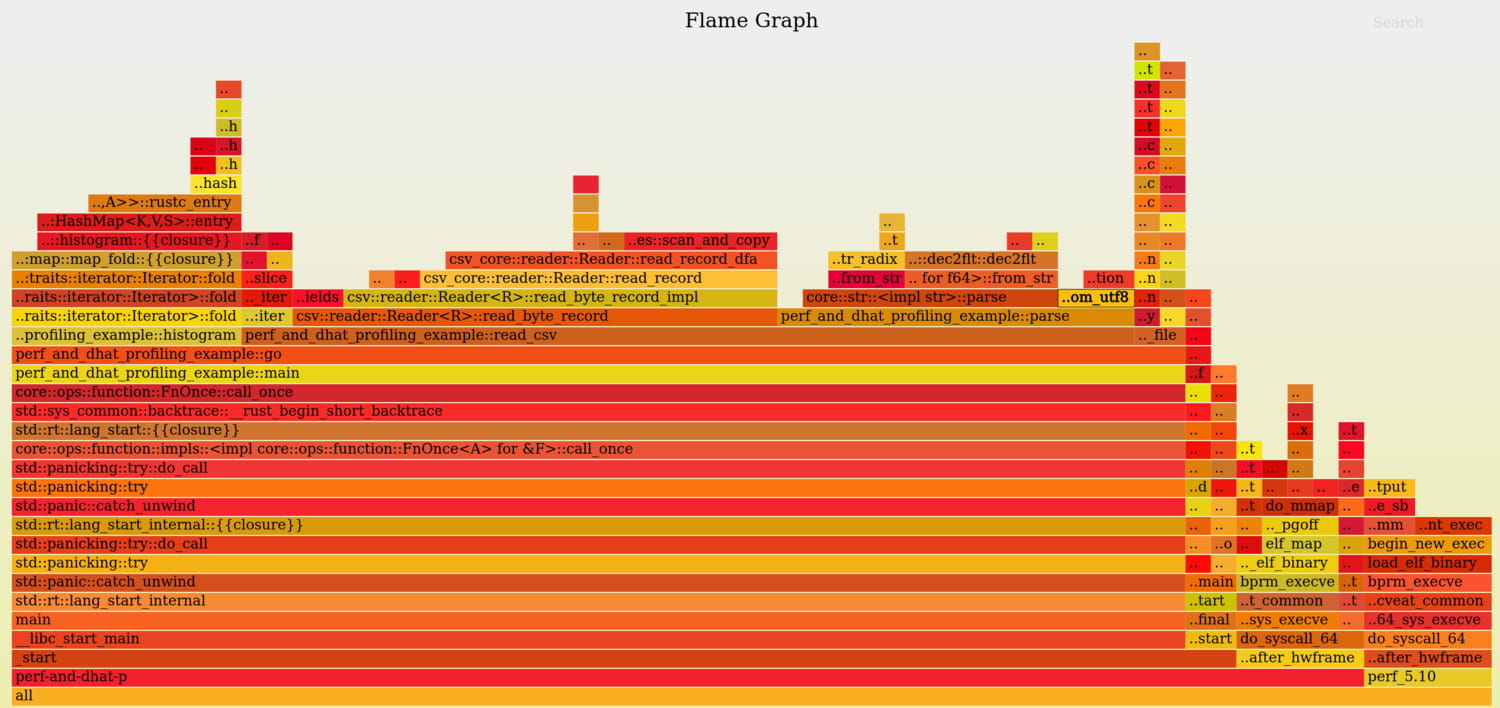
dhat instrumentation, which shows our overall memory footprint is drastically reduced,
<snip>
PP 1/1 (18 children) {
Total: 3,539,231 bytes (100%, 115,733,004.15/s) in 40 blocks (100%, 1,308/s), avg size 88,480.78 bytes, avg lifetime 8,511.5 µs (27.83% of program duration)
At t-gmax: 2,312,340 bytes (100%) in 16 blocks (100%), avg size 144,521.25 bytes
At t-end: 1,024 bytes (100%) in 1 blocks (100%), avg size 1,024 bytes
Allocated at {
#0: [root]
}
}
├─▼ PP 1.1/18 (3 children) {
│ Total: 262,280 bytes (7.41%, 8,576,567.15/s) in 22 blocks (55%, 719.4/s), avg size 11,921.82 bytes, avg lifetime 4,408.95 µs (14.42% of program duration)
│ At t-gmax: 131,184 bytes (5.67%) in 5 blocks (31.25%), avg size 26,236.8 bytes
│ At t-end: 0 bytes (0%) in 0 blocks (0%), avg size 0 bytes
│ Allocated at {
│ #1: 0x565479a3edc2: <dhat::DhatAlloc as core::alloc::global::GlobalAlloc>::alloc (lib.rs:244:9)
│ #2: 0x565479a37aa5: alloc::raw_vec::finish_grow (result.rs:0:23)
│ }
│ }
│ ├── PP 1.1.1/3 {
│ │ Total: 262,136 bytes (7.41%, 8,571,858.34/s) in 15 blocks (37.5%, 490.5/s), avg size 17,475.73 bytes, avg lifetime 1,068.07 µs (3.49% of program duration)
│ │ Max: 131,072 bytes in 1 blocks, avg size 131,072 bytes
│ │ At t-gmax: 131,072 bytes (5.67%) in 1 blocks (6.25%), avg size 131,072 bytes
│ │ At t-end: 0 bytes (0%) in 0 blocks (0%), avg size 0 bytes
│ │ Allocated at {
│ │ ^1: 0x565479a3edc2: <dhat::DhatAlloc as core::alloc::global::GlobalAlloc>::alloc (lib.rs:244:9)
│ │ ^2: 0x565479a37aa5: alloc::raw_vec::finish_grow (result.rs:0:23)
│ │ #3: 0x565479a307f4: alloc::raw_vec::RawVec<T,A>::grow_amortized (raw_vec.rs:442:19)
│ │ #4: 0x565479a307f4: alloc::raw_vec::RawVec<T,A>::reserve::do_reserve_and_handle (raw_vec.rs:333:28)
│ │ #5: 0x565479a3819f: alloc::raw_vec::RawVec<T,A>::reserve (raw_vec.rs:337:13)
│ │ }
│ │ }
<snip>
Which shows us that we've gone from 18,443,933 bytes to 3,539,231 bytes and we
are mostly spending time largely building RawVecs now.
Finally hyperfine.
; hyperfine "target/release/perf-and-dhat-profiling-example test.csv" "target/release/perf-and-dhat-profiling-example-unoptimized test.csv"
Benchmark #1: target/release/perf-and-dhat-profiling-example test.csv
Time (mean ± σ): 8.9 ms ± 0.5 ms [User: 8.0 ms, System: 0.9 ms]
Range (min … max): 8.4 ms … 11.8 ms 291 runs
Benchmark #2: target/release/perf-and-dhat-profiling-example-unoptimized test.csv
Time (mean ± σ): 23.7 ms ± 1.2 ms [User: 22.5 ms, System: 1.1 ms]
Range (min … max): 22.6 ms … 31.8 ms 121 runs
Warning: Statistical outliers were detected. Consider re-running this benchmark on a quiet PC without any interferences from other programs. It might help to use the '--warmup' or '--prepare' options.
Summary
'target/release/perf-and-dhat-profiling-example test.csv' ran
2.66 ± 0.19 times faster than 'target/release/perf-and-dhat-profiling-example-unoptimized test.csv'
Lesson: "trivial allocations" are not so trivial!
Conclusion
Using perf and a memory analysis tool like dhat can give you a pretty solid
picture of what is going on in terms of hardware utilization. Obviously it's not
the only profilers at your disposal, and we'll likely tackle some other articles
doing the same above with different tooling, but discovering issues backed by
numbers is fundamentally crucial in demonstrating to yourself and others that a
change is worth accepting.